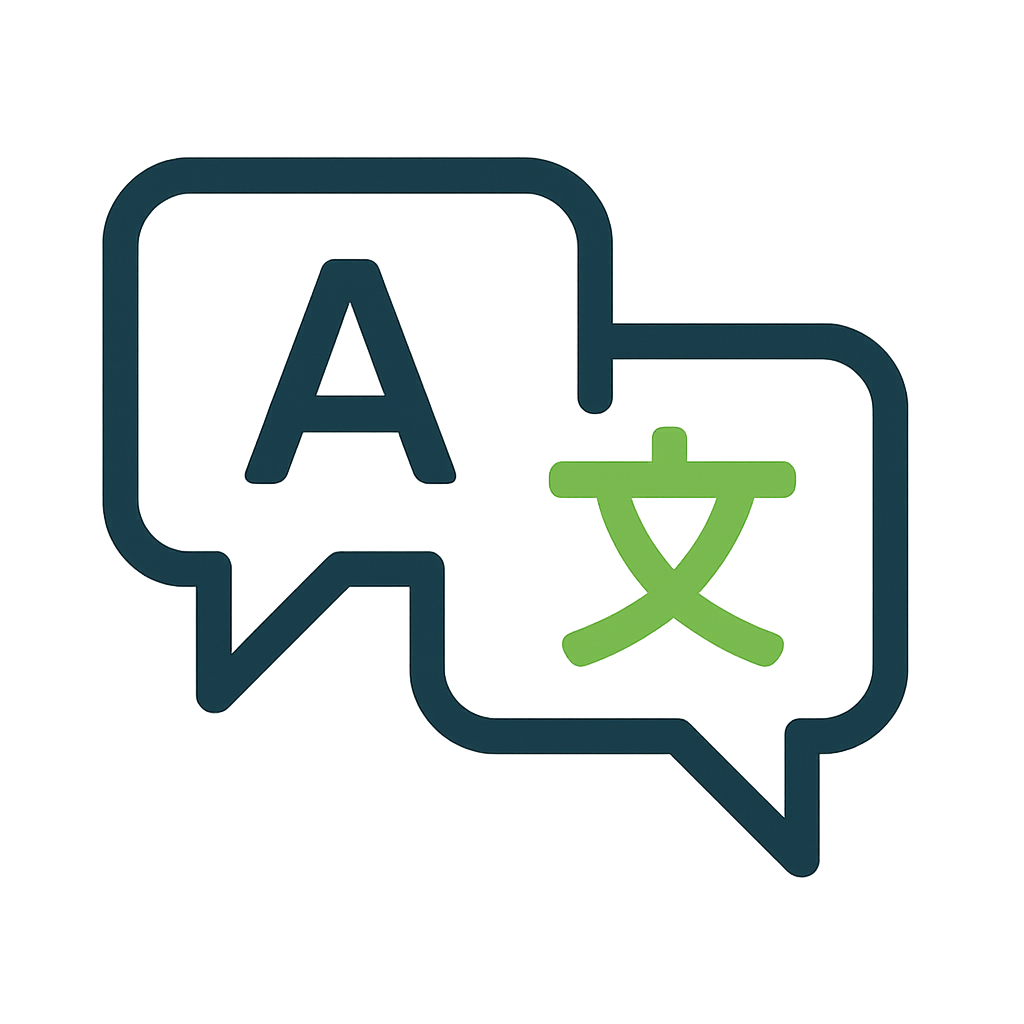Call Routing Made Simple
Interactive Voice Menus & Intelligent Routing
A practical guide to IVR, Auto-Attendant, Time Conditions, and Multi-Language IVR. Design clear menus, route by schedule or language, and keep customers moving—without overwhelming your team.
1. Interactive Voice Response (IVR)
IVR is an automated system that lets callers use keypad tones (DTMF) or speech to self-serve or reach the right destination—without waiting for a live agent. It’s the greeting and menu you typically hear when you call a company for the first time.
Why IVR Matters
- Faster resolution: Directs callers to the right place on the first try, reducing transfers.
- Scalable service: Handles high volumes, especially during peaks or after hours.
- Consistent experience: Clear, branded greetings and predictable flows every time.
What IVR Can Handle
- General info (hours, directions, FAQs) and status updates
- Routing to departments, queues, or specific extensions
- Account balance inquiries and automated bill payment
- Order tracking, callback requests, and short surveys
- Appointment scheduling and reminder flows
How IVR Works (Typical Flow)
- Greeting: Caller dials and hears a short welcome message.
- Menu: IVR presents concise options (e.g., “Press 1 for Sales”).
- Input: System detects DTMF (keypad) or, if enabled, speech recognition.
- Routing: Call goes to the configured destination—extension, department, queue, message, or voicemail.
Menu Design Tips
- Keep the main menu to 3–5 options and repeat once.
- Offer “0 for Operator” or “Speak to an agent” as a safety net.
- Use multi-level menus for deeper choices (e.g., Support → Billing).
- Leverage time-based and language-based menus (see below).
Quick primer: Interactive Voice Response (Wikipedia).
Pro tip: Script prompts in plain language and keep each prompt under ~8–10 seconds for comprehension.

2. Smart Auto-Attendant
A keypad-first virtual receptionist that answers with a professional greeting and routes callers quickly. Think of it as a streamlined IVR focused on efficient keypad input—ideal for after hours and busy periods.
Where Calls Can Go
- Specific extensions or departments
- Call queues or ring groups (with music/messages)
- External or mobile numbers (escalations or on-call)
- Voicemail with transcription or email notifications
- Human operator / reception as a fallback
Key Benefits
- Professional image: Consistent greetings and branding.
- Lower handling cost: Fewer manual transfers and less agent time.
- Optimized flow: Shorter queues and faster first-contact resolution.
- 24/7 coverage: Clear after-hours routing to voicemail or on-call.
Typical Operation
Caller hears a branded greeting and menu, makes a keypad selection, and is routed. If a destination is unavailable, you can repeat options, hold briefly with information, or send the caller to voicemail. Multi-level attendants keep complex organizations easy to navigate.

3. Time Conditions
Time Conditions control call flow by date and time. Build time groups that define when calls should route differently (by time of day, day of week, day of month, month of year). Apply them to IVRs, inbound/outbound routes, queues, and even extension presence.
Business Hours & Holiday Types
- Global Business Hours: Company-wide open/close times.
- Custom Business Hours: Department-specific schedules when teams differ.
- Custom Time Periods: Shift-based routing for on-duty staff.
- Fixed-date Holidays: Dates that change yearly (add explicitly).
- Calendar-based Holidays: Recurring rules (e.g., every Dec 25).
Where to Apply Time Conditions
- IVRs: Swap to after-hours menus automatically.
- Inbound Routes: Send calls to different queues or mailboxes by schedule.
- Outbound Routes: Restrict when teams can place calls through certain trunks.
- Extensions: Auto-switch presence (Available, Lunch, After Hours).
Practical Examples
- Lunch Rule: 12:00–1:00 PM → voicemail; otherwise → Front Desk.
- After Hours: Route to IVR with options for voicemail, on-call, or info line.
- Holiday Mode: Play a holiday message and direct to voicemail or emergency line.
Planning tip: Start with Global Hours, add department overrides, then layer holidays. Test each path once before go-live.

4. Multi-Language IVR
Let callers select their language at the start. Prompts and menus then play in that language, and routing can be language-specific (dedicated menus, queues, or agents).
Why It Matters
- Improves accessibility and satisfaction for diverse callers.
- Reduces misroutes, repeat calls, and confusion.
- Supports multilingual teams and regional operations.
Prompt Management
- Start with the default English prompt set; add languages as needed (broad library available).
- Update from the cloud or upload your own studio-recorded prompts.
- Keep scripts concise and consistent across languages for clarity.
- Map each language to tailored menus, queues, or specific agent teams.
Voice quality tip: Use professional voiceovers, consistent pacing, and the same music bed across languages to keep branding cohesive.